Google Local Service Ads (LSAs) are a powerful tool for businesses attracting local customers. LSAs are displayed at the top of Google search results and are designed to connect customers with local service providers. However, optimizing LSAs can be challenging, particularly for businesses new to the platform.
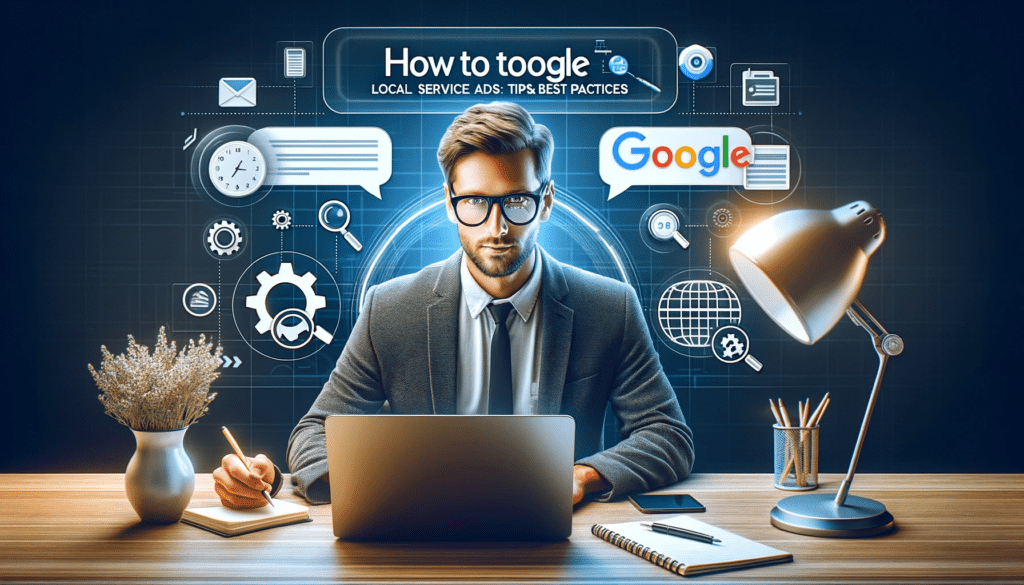
To optimize Google Local Service Ads, businesses must first understand how the platform works. LSAs are triggered by specific keywords and geographic locations. When a user searches for a service in a particular area, LSAs are displayed at the top of the search results. For businesses to appear in LSAs, they must meet specific eligibility criteria and have a strong online presence.
Once businesses understand how LSAs work, they can optimize their ads for better performance. This involves creating compelling ad copy, targeting the right keywords, and ensuring their business information is accurate and up-to-date. With the right approach, businesses can use LSAs to attract more local customers and grow their business.
Understanding Google Local Service Ads
Google Local Service Ads (LSAs) are a powerful tool for businesses attracting local customers. These ads appear at the top of Google search results. They are specifically designed to help users find local service providers. LSAs are particularly useful for businesses that offer plumbing, HVAC, electrical, and other home services like garage door contractors.
One of the key benefits of LSAs is that they are highly targeted. They appear only to users who are searching for services in a particular area, and they are designed to showcase businesses that are local and reliable. This means that businesses can reach potential customers who are actively looking for their services, and they can do so without having to spend much money on advertising.
Another benefit of LSAs is that they are easy to set up and manage. Businesses can create their own ads and target specific keywords and locations. They can also track their results and adjust as needed to improve their performance. This makes LSAs an excellent option for businesses of all sizes, from small local businesses to large national chains.
To optimize your LSAs, it’s essential to understand how they work and what factors influence their performance. Some key factors to consider include your ad copy, your service area, your reviews and ratings, and your response time. By focusing on these factors and continually tweaking your ads, you can improve your performance and attract more local customers to your business.
Overall, LSAs are a powerful tool for businesses looking to reach local customers. By understanding how they work and taking the time to optimize your ads, you can attract more customers and grow your business in your local area.
Setting Up Google Local Service Ads
Google Local Service Ads are a powerful tool for local businesses to connect with potential customers. Setting up your Google Local Service Ads is a simple process that can be completed in just a few steps.
Creating Your Business Profile
The first step in setting up your Google Local Service Ads is to create a business profile. This profile will include information about your business, such as your name, address, phone number, and website. You will also need to provide information about your services, including the types of services, the areas you serve, and your availability.
To create your business profile, log in to your Google Ads account and navigate to the Local Service Ads section. From there, you can follow the prompts to enter your business information and set up your profile.
Defining Your Service Areas
Once you have created your business profile, the next step is to define your service areas. This is an important step, as it will determine which customers see your ads and how much you will be charged for each lead.
To define your service areas, enter the zip codes or cities where you offer your services. You can also set a radius around your business location to target customers within a distance.
Setting Your Budget
The final step in setting up your Google Local Service Ads is to set your budget. This will determine how much you will spend on each lead and how many leads you want to receive each week.
To set your budget, you must enter a weekly budget and a maximum cost per lead. Google will then use this information to determine how many leads you will receive each week and how much you will be charged for each lead.
Overall, setting up your Google Local Service Ads is a straightforward process that can be completed in just a few steps. By following these steps and optimizing your ads, you can connect with more potential customers and grow your business.
Optimizing Google Local Service Ads
Google Local Service Ads can be a powerful tool for businesses looking to increase their visibility and generate leads. However, to get the most out of these ads, it’s essential to optimize them properly. Here are some tips for optimizing Google Local Service Ads:
Utilizing Keywords
One of the most essential aspects of optimizing Google Local Service Ads is selecting the right keywords. Businesses should choose keywords that accurately reflect their services and that potential customers will likely search for. It’s also essential to use relevant keywords in the ad copy and business description.
Improving Ad Ranking
Google Local Service Ads are ranked based on various factors, including proximity to the searcher, business hours, and responsiveness to inquiries. Businesses can improve their ad ranking by ensuring their business information is up-to-date and responding promptly to inquiries. Additionally, businesses can consider running promotions or offering discounts to attract more customers and improve their ad ranking.
Managing Reviews and Ratings
Reviews and ratings can have a significant impact on a business’s ad performance. Businesses should encourage customers to leave reviews and respond promptly to any negative reviews. Additionally, businesses can consider offering incentives for customers to leave reviews, such as a discount on future services.
Overall, optimizing Google Local Service Ads requires a combination of keyword research, attention to detail, and a focus on customer satisfaction. By following these tips, businesses can improve ad performance and generate more leads.
Tracking Performance of Google Local Service Ads
Google Local Service Ads can be a valuable tool for businesses to increase their online visibility and generate leads. However, it’s important to track the performance of your ads to ensure they are delivering the desired results. Here are some tips for tracking the performance of your Google Local Service Ads.
Using Google’s Reporting Tools
Google provides a range of reporting tools to help you track the performance of your Local Service Ads. These tools allow you to see how many clicks, calls and leads your ads are generating, as well as which keywords and ad groups are performing best. You can also use these tools to track your ad spend and adjust your budget accordingly.
To access these reporting tools, log into your Google Ads account and navigate to the “Reports” tab. From there, you can select the type of report you want to generate and customize it to show the metrics that are most important to you.
Analyzing Key Metrics
When analyzing the performance of your Local Service Ads, there are a few key metrics to keep in mind:
- Clicks: This metric measures how many times users clicked on your ad. A high number of clicks indicates that your ad resonates with your target audience.
- Calls: This metric measures how many phone calls your ad generates. If your business relies heavily on phone leads, this is an important metric to track.
- Leads: This metric measures how many users submitted a lead form or contacted your business through your ad. This is the ultimate goal of your Local Service Ads, so it’s essential to track this metric closely.
- Conversion rate: This metric measures the percentage of users who clicked on your ad and then went on to submit a lead form or contact your business. A high conversion rate indicates that your ad effectively targets your ideal customers.
By tracking these metrics and adjusting your ads accordingly, you can optimize your Local Service Ads to generate the best possible results for your business.
Advanced Tips for Google Local Service Ads
Leveraging Google Guarantee
One of the most significant benefits of using Google Local Service Ads is the Google Guarantee. This feature gives customers a sense of security and trust in the service provider. When a customer books a service through Google Local Service Ads, they are covered by the Google Guarantee, which means that if they are not satisfied with the service provided, they can get their money back.
To leverage the Google Guarantee, service providers must meet specific requirements, such as passing a background check and having a valid license and insurance. Once these requirements are met, providers can display the Google Guarantee badge on their ads, which can significantly increase their click-through rates.
Utilizing Google Assistant
Google Assistant is a powerful tool that can help service providers optimize their Google Local Service Ads. By integrating with Google Assistant, providers can offer customers a more personalized and seamless experience.
For example, providers can use Google Assistant to automate their booking process, allowing customers to book services directly through voice commands. Providers can also use Google Assistant to answer frequently asked questions and provide customers with more information about their services.
In addition, providers can use Google Assistant to track their performance and optimize their ads. By analyzing customer interactions with their ads, providers can identify areas for improvement and make changes to their ads to increase their effectiveness.
Overall, leveraging the Google Guarantee and utilizing Google Assistant are advanced tips to help service providers optimize their Google Local Service Ads and improve performance. By following these tips, providers can increase their visibility, attract customers, and grow their business.
Conclusion
In conclusion, mastering Google Local Service Ads (LSAs) is essential for businesses seeking to enhance their local customer outreach. The key to success lies in comprehending the platform’s mechanics, such as keyword and location triggers, and meeting stringent eligibility requirements.

By focusing on crafting engaging ad copy, selecting pertinent keywords, and maintaining accurate business information, businesses can significantly improve their LSA performance. However, optimizing these ads can be daunting, especially for newcomers to the digital marketing arena.
This is where we at Door Domination excel. Our team of experts specializes in fine-tuning Google Local Service Ads to maximize their effectiveness. By partnering with us, you can access tailored strategies and insights that propel your business to the forefront of local search results, ensuring you stand out in a crowded digital marketplace.
Let Door Domination help you optimize your Google Local Service Ads and unlock the full potential of your business in local digital marketing.



