“Why is there a solid red light on Genie garage door opener?” If you’ve found yourself asking this question, you’re not alone. Many homeowners have experienced the frustration of seeing that persistent red light glaring at them, leaving them puzzled and unsure of what to do next.
As a fellow homeowner and avid DIY enthusiast, I’ve encountered my fair share of garage door opener issues, including the dreaded solid red light. I know how inconvenient and concerning it can be when your garage door system isn’t functioning properly, especially since it’s a crucial entry point to your home.

But fear not, because I’m here to help you understand the potential causes behind that solid red light and provide you with step-by-step solutions to get your Genie garage door opener back in working order. Whether you’re a seasoned DIYer or new to home maintenance, this comprehensive guide will walk you through the troubleshooting process, from identifying the root cause to implementing the necessary fixes.
I’ll break down the most common reasons for a solid red light, such as sensor misalignment, obstructions, faulty sensors, door track issues, and even control circuit board failures. With clear explanations and detailed instructions, you’ll be equipped with the knowledge and confidence to tackle this problem head-on.
So, let’s roll up our sleeves and get to work. By following this guide, you’ll not only resolve the solid red light issue but also gain valuable insights into maintaining your garage door system for years to come. Don’t let that red light keep you from the convenience and security of a properly functioning garage door opener – let’s get it fixed together.
Common Causes of a Solid Red Light
A. Sensor Misalignment or Obstruction
The safety sensors on your Genie garage door opener are a crucial safety feature designed to prevent the door from closing on objects, pets, or people in its path. These sensors work by creating an invisible infrared beam across the door opening, typically about 6 inches from the ground.
When the door is instructed to close, the sensors continuously monitor this infrared beam. If the beam is interrupted or obstructed in any way, it triggers the sensors to signal the opener to immediately stop and reverse the door’s movement. This safety mechanism ensures that the door does not continue closing and potentially cause injury or damage.

However, for the sensors to function correctly, they must be properly aligned and free from obstructions. Even a slight misalignment can cause the infrared beam to be out of sync, preventing it from accurately detecting obstructions. Misalignment can occur due to accidental bumps, vibrations, or even something as simple as the sensors being inadvertently moved during cleaning or maintenance.
Common obstructions that can trigger the safety sensors and lead to a solid red light include toys left on the garage floor, tools or equipment in the door’s path, debris such as leaves or twigs blown in by wind, or even pets or children inadvertently crossing the beam’s path. These obstructions can block or interrupt the infrared beam, causing the sensors to activate and stop the door’s movement.
B. Faulty Sensors
While sensor misalignment and obstructions are common culprits, it’s also possible that the sensors themselves are faulty or malfunctioning. Like any electronic component, the safety sensors can wear down over time or become damaged due to various factors.
Age is a significant contributor to sensor failure. Most sensors have a lifespan of around 5-7 years, after which their performance may degrade, leading to inconsistent or inaccurate readings. As sensors age, they may fail to emit or receive the infrared beam correctly, causing the solid red light to illuminate even when there are no obstructions present.

Environmental factors can also accelerate sensor deterioration. Extreme temperatures, moisture, or exposure to direct sunlight can all take a toll on the sensitive components within the sensors, leading to malfunctions and failures.
Physical damage from impacts or vibrations can also render sensors faulty. If the sensors are knocked out of alignment due to accidental bumps or if they sustain cracks or dents, they may fail to function as intended, triggering the solid red light.
It’s crucial to replace faulty sensors promptly, as they compromise the safety of your garage door system. Continuing to operate with malfunctioning sensors can put you, your family, and your property at risk of potential injuries or damage from the door closing on obstructions.
C. Door Track Issues
The door track, also known as the rail system, plays a vital role in the smooth operation of your garage door. This metal track guides the door as it opens and closes, ensuring it moves in a straight and controlled manner.
If there are problems with the door track, such as debris buildup or misalignment, it can cause the door to bind, catch, or move unevenly. These issues can trigger the safety sensors, causing the opener to stop and display the solid red light.
Over time, dirt, leaves, small stones, or other debris can accumulate in the door track, creating obstructions that impede the smooth movement of the door. This buildup can cause the door to slow down, stop abruptly, or even become dislodged from the track, all of which can activate the safety sensors and result in a solid red light.
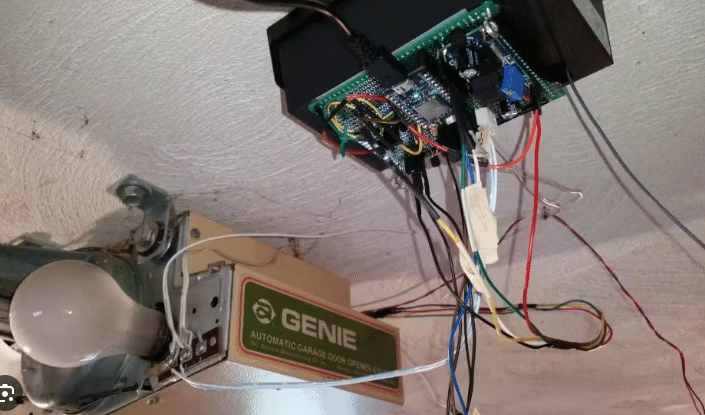
Misalignment of the door track is another common issue that can lead to problems. Impact from vehicles, settling of the garage foundation, or general wear and tear can cause the track to shift out of its proper position. When the track is misaligned, the door may not travel smoothly, causing it to catch or bind on the track. This uneven movement will trigger the safety sensors and illuminate the solid red light.
Regular maintenance and inspection of the door track are essential to prevent these issues. Cleaning out debris and ensuring proper alignment can help ensure smooth operation and prevent unnecessary triggering of the safety sensors and the accompanying red light.
D. Control Circuit Board Failure
In some cases, a solid red light on your Genie garage door opener may indicate a more serious issue: a problem with the control circuit board. This circuit board acts as the brain of the opener, responsible for interpreting signals from the sensors, remote controls, and other components, and controlling the door’s movement accordingly.
If the control circuit board malfunctions or fails, it may cause the opener to display a solid red light, even if the sensors and door track are functioning correctly. This issue can be caused by various factors, such as power surges, electrical shorts, or simply age and wear and tear on the electronic components within the circuit board.

While it’s possible to attempt troubleshooting and resetting the control circuit board, more often than not, a failure of this component will require professional assistance or replacement of the circuit board by a qualified technician. The control circuit board is a complex electronic component, and attempting to repair or replace it yourself can be challenging and may even void any existing warranties on your garage door opener.
If the solid red light persists after troubleshooting the sensors and door track, it’s likely an indication of a control circuit board issue. In these cases, it’s best to consult with a professional garage door technician who can properly diagnose and address the problem, ensuring the safe and reliable operation of your garage door system.
Troubleshooting and Fixing the Solid Red Light on Genie Garage Door Opener
Now that we’ve covered the common causes of a solid red light on your Genie garage door opener, let’s dive into the troubleshooting process. I’ll guide you through a series of steps to help identify and resolve the issue, so you can get your garage door system back up and running smoothly.
Step 1: Check the Safety Sensors
The first step is to inspect the safety sensors, as misalignment or obstructions are often the culprits behind a persistent red light. Here’s what you’ll need to do:
i. Begin by visually inspecting the sensors for any obvious obstructions, such as toys, tools, or debris in their path. Clear away any objects that may be blocking the invisible infrared beam.
ii. Next, check the alignment of the sensors. They should be facing each other, with the lenses directly opposite and roughly 6 inches from the ground. If they appear to be out of alignment, you’ll need to adjust them.

To realign the sensors, start by loosening the wing nut or bolt that secures each sensor to its mounting bracket. Gently twist the sensor until the lenses are directly facing each other, and then retighten the wing nut or bolt to secure them in place.
iii. While you’re at it, take a moment to clean the sensor lenses. Over time, dust, dirt, or even spider webs can accumulate on the lenses, interfering with the infrared beam. Use a soft, dry cloth to gently wipe away any debris, being careful not to scratch the lenses.
Step 2: Inspect the Door Track
If checking and adjusting the safety sensors doesn’t resolve the solid red light issue, the next step is to inspect the door track for any obstructions or misalignment.
i. Start by closing the garage door and visually inspecting the track for any debris, such as leaves, dirt, or small objects that may have accumulated. Use a soft-bristled brush or a vacuum cleaner with a narrow attachment to carefully remove any debris from the track.
ii. Once the track is clear, take a closer look at its alignment. The track should be straight and level, with no bends or dips. If you notice any misalignment, you’ll need to make adjustments.
To realign the track, start by loosening the bolts or screws that secure it to the wall or ceiling. Gently tap the track into the correct position using a rubber mallet or a piece of wood, ensuring it’s level and straight. Once aligned, retighten the bolts or screws to secure the track in place.
Step 3: Test the Sensors
After checking the sensors and door track, it’s time to test the sensors to ensure they’re functioning correctly.
i. One simple method is to wave an object, such as a broom handle or a long stick, across the path of the infrared beam while the door is closing. If the sensors are working properly, they should detect the obstruction and immediately cause the door to stop and reverse its motion.
ii. If the sensors don’t respond as expected, it’s possible that they are faulty and in need of replacement. In this case, it’s best to consult with a professional garage door technician to ensure proper installation and alignment of the new sensors.
Step 4: Reset the Garage Door Opener
If you’ve gone through the previous steps and the solid red light persists, it may be worth trying to reset the garage door opener itself.
i. To reset the opener, locate the reset button, which is typically a small button or switch on the motor unit. Refer to your owner’s manual for the specific location and instructions for your Genie opener model.
ii. Press and hold the reset button for several seconds, or follow the reset procedure outlined in the manual. This will clear any error codes or temporary glitches that may be causing the red light to illuminate.
It’s important to note that resetting the opener may also erase any programmed remote controls or access codes, so be prepared to reprogram them after the reset process is complete.
Step 5: Consider Professional Assistance
If you’ve diligently followed all the troubleshooting steps above, and the solid red light remains stubbornly illuminated, it may be time to seek professional assistance.
i. As mentioned earlier, a persistent red light can sometimes indicate a more serious issue, such as a faulty control circuit board or other internal components that may require replacement.
ii. In these cases, it’s best to consult with a certified Genie technician or a reputable garage door professional. They have the expertise and specialized tools to properly diagnose and address complex issues within the opener system.
Attempting to repair or replace advanced components like the control circuit board on your own can be risky and may even void any existing warranties on your garage door opener.
Remember, your safety and the proper functioning of your garage door system should be the top priorities. While some troubleshooting steps can be tackled by a handy homeowner, there’s no shame in seeking professional help when faced with more complex issues.
By following these troubleshooting steps, or enlisting the assistance of a qualified technician, you’ll be well on your way to resolving that pesky solid red light and restoring the convenience and security of your Genie garage door opener.
Preventive Maintenance
While troubleshooting and resolving issues like a solid red light are important, the best approach is to prevent problems from occurring in the first place. That’s why I can’t emphasize enough the importance of regular preventive maintenance for your Genie garage door system.
A. Preventing Future Issues
Just like any mechanical system, your garage door and opener require routine care and attention to ensure optimal performance and longevity. Neglecting maintenance can lead to a host of issues, from simple annoyances like noisy operation to more serious problems that could compromise the safety and reliability of your system.

By performing regular maintenance checks and addressing any potential issues early on, you can save yourself the hassle and frustration of dealing with bigger problems down the line. Not to mention, proper maintenance can help extend the lifespan of your garage door components, saving you money in the long run by avoiding costly repairs or replacements.
B. Maintenance Tips
So, what does effective preventive maintenance entail? Here are some tips to keep your garage door system in top shape:
Cleaning and Lubrication:
– Use a soft, dry cloth to wipe down the various components of your garage door system, removing any dirt, dust, or debris that may have accumulated.
– Lubricate all moving parts, such as hinges, rollers, and pulleys, with a high-quality garage door lubricant. This will help ensure smooth operation and reduce wear and tear.
– Don’t forget to clean and lubricate the door track as well, paying close attention to any areas where debris tends to accumulate.
C. Inspecting Components
– Regularly inspect the safety sensors to ensure they are properly aligned and free from obstructions.
– Check the condition of the springs and cables, looking for any signs of wear, fraying, or damage.
– Examine the rollers and hinges for any signs of excessive wear or damage that could impede the door’s movement.
– Inspect the weather stripping around the door to ensure a tight seal and prevent drafts or pests from entering.
D. Addressing Potential Problems
– If you notice any unusual noises, jerky movements, or other abnormal behavior from your garage door system, don’t ignore it. These could be early warning signs of a developing issue.
– Tighten any loose bolts, screws, or nuts that may have come loose over time.
– If you notice any cracked or damaged components, replace them promptly to avoid further issues down the line.
Remember, a well-maintained garage door system not only ensures smooth operation and longevity but also contributes to the overall security and value of your home. So, take the time to care for your Genie garage door system, and it will continue to serve you reliably for years to come.
Q&A Section – Solid Red Light on My Genie Garage Door Opener
a. How often should I replace the safety sensors?
The safety sensors are a crucial component of your garage door system, and their proper functioning is essential for ensuring safe operation. While the lifespan of sensors can vary, most manufacturers recommend replacing them every 5-7 years. However, if you notice any issues with the sensors, such as inconsistent performance or physical damage, it’s best to replace them sooner rather than later.
b. Can I bypass the safety sensors if they are malfunctioning?
Absolutely not! Bypassing or disabling the safety sensors is extremely dangerous and should never be attempted. These sensors are in place to prevent the door from closing on objects, pets, or people, which could result in serious injury or damage. If your sensors are malfunctioning, it’s crucial to address the issue promptly by troubleshooting, repairing, or replacing them as necessary.
c. Why is my garage door opener making a clicking noise but not opening?
If your garage door opener is making a clicking noise but not actually opening the door, there could be a few potential causes. It could be a sign of a failing motor or a problem with the drive mechanism that moves the door. Another possibility is that the opener is not receiving the proper signals from the remote or wall control due to a wiring issue or a problem with the control circuit board. In these cases, it’s best to consult a professional technician to diagnose and address the underlying issue.
d. How do I program a new remote for my Genie garage door opener?
Programming a new remote for your Genie opener is a straightforward process. First, locate the “learn” or “program” button on the opener itself, typically a small button or switch on the motor unit. Next, press and release the “learn” button, which will put the opener in programming mode. Then, within 30 seconds, press and hold the button on the new remote you want to program until the opener lights blink, indicating successful programming. Refer to your owner’s manual for specific instructions tailored to your Genie model.
e. Can I use a universal remote with my Genie opener?
Yes, in most cases, you can use a universal remote with your Genie garage door opener. However, it’s essential to ensure that the universal remote is compatible with your specific Genie model. Check the manufacturer’s website or consult with a professional to determine compatibility before purchasing a universal remote. Additionally, programming a universal remote may require slightly different steps than programming a Genie-branded remote, so be sure to follow the instructions carefully.
Conclusion:
A solid red light on your Genie garage door opener can be frustrating, but with the right approach, it’s an issue that can be resolved. Throughout this guide, we’ve covered the common causes of a red light, from sensor misalignment and obstructions to faulty sensors, door track issues, and even control circuit board failures.
By following the step-by-step troubleshooting process outlined, you’ll be equipped to identify and address the root cause of the problem effectively. However, if the issue persists or becomes too complex, don’t hesitate to seek professional assistance from a certified Genie technician or a reputable garage door professional.
Door Domination is an excellent resource to help you find the right garage door contractor in your area. Their extensive network of vetted professionals ensures you’ll receive top-notch service and reliable repairs, giving you peace of mind and restoring the convenience of your garage door system.
Remember, preventive maintenance is key to avoiding issues like a solid red light in the first place. Regular cleaning, lubrication, and inspections can help catch potential problems early on, saving you time, money, and frustration in the long run. By caring for your Genie garage door system and addressing any concerns promptly, you’ll ensure its longevity and continued smooth operation for years to come.



